Today, I’ll show you how to collect W9s from vendors straight from your website.
Contractors are always running around from property to property and now you don’t have to wait until they have access to a computer. With this online form, you can ask them to fill out the W9 right now using their phone!
I’ve created a form that you can clone and use for yourself. You can create one from scratch, but I recommend you use mine instead—everything is already customized to show/hide certain fields depending on how questions are answered. This eliminates the possibility of someone filling it out incorrectly.
Step 1
Create a free starter account on JotForm.com.
The free plan includes 5 forms and 100 submissions per month. It is more than enough for this use case.
On the Bronze plan, you can eliminate the JotForm branding logo from the forms. But since this form is not customer facing, but rather vendor facing, removing the logo doesn’t really matter.
JotForm Pricing Plans
Step 2
Create a new form using the Import Form From A Web Page feature.
Go to Create Form > Import Form > From A Web Page > Copy and Paste https://form.jotform.com/221086782975165
Import Form
Import Form From A Web Page
Step 3
Set up email notifications to attach PDFs.
Go to Settings > Emails > Notification 1.
Email Notification Settings
On the Advanced tab, turn on “PDF Attachment: Select PDF Documents you would like to attach to email.”
Check the box next to “The Original PDF with form submission data” and save.
Advanced PDF Attachment Settings
Step 4
Embed the form on your website.
Go to Publish > Platforms > Search For Your 3rd Party Option.
Follow the instructions from JotForm.
I recommend you embed the form on a page on your website with a link such as www.yourcompany.com/w9. It’s short and easy to remember.
Publish Your JotForm
If you have any questions related to streamlining your real estate or property management accounting processes, please book a free consultation with Annie Yang Financial Corporation.

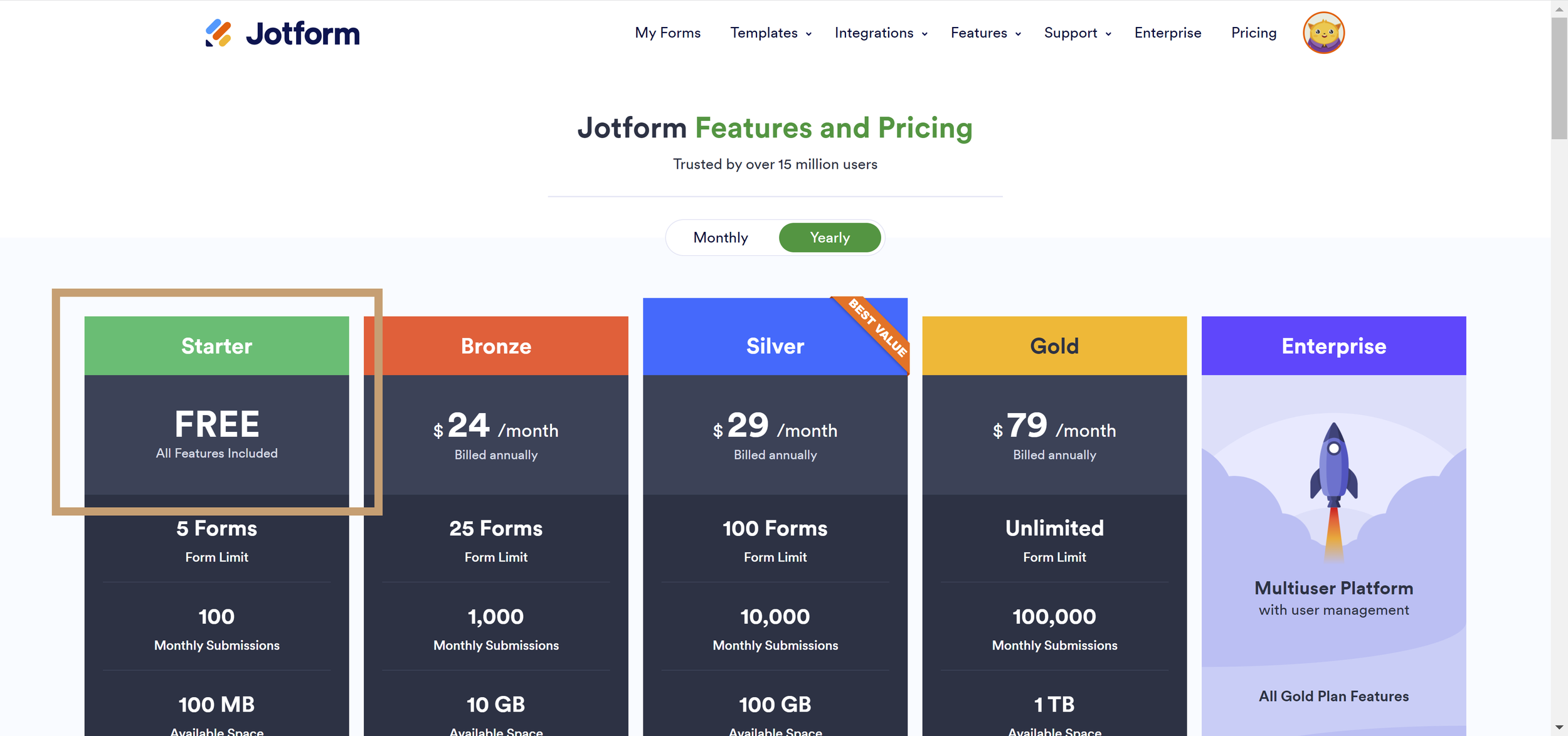








0 Comments